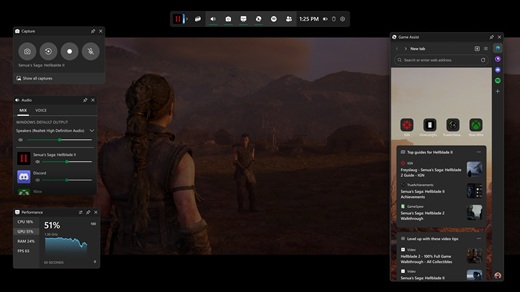What's new in Microsoft Edge Game Assist (Preview)
Microsoft Edge Game Assist (Preview) is regularly updated with new and improved features. Take a look below to see what's new.
Game Assist (Preview) is a special version of Microsoft Edge that’s optimized for PC gaming and can appear on top of your game in Game Bar. It’s game-aware and will suggest tips and guides for what you’re playing. It also shares the same browser data with Edge on your PC so the information you care about is always accessible while you play—including your favorites, history, cookies, form fills, and more. This means you don’t need to log into sites again, and it’s easy to get to what you care about. You can even quickly access your favorite services like Discord, Twitch, Spotify, or any other page or site in the sidebar. And, like other Game Bar widgets, you can pin Game Assist above your game so you can reference a guide or watch a video while you play.
What's new?
Here's some of the biggest improvements we've made to Game Assist. Please note that features released in Canary/Dev will make their way to Beta and eventually Stable. Features in Stable are also available in all Insider channels.
April 2025
Edge Stable:
-
Enhanced Game Assist for more games, including Assassin's Creed Shadows, Monster Hunter Wilds, Split Fiction, World of Warcraft, and Genshin Impact. See all enhanced games.
-
Switched default page rendering mode from mobile to desktop to improve site compatibility, particularly on third-party productivity websites.
-
Expanded initial extensions support to sidebar apps (instead of just browser tabs).
-
Game Assist now automatically switches to new tabs created by the webpage instead of opening them in the background.
-
Links in sidebar apps now open in Game Assist.
-
Added support for opening a tab in the background with Ctrl+Click or by clicking the mouse scroll wheel.
-
Added support for closing tabs by clicking the mouse scroll wheel.
-
Added page zoom controls to the Settings and more (…) menu.
-
Fixed a bug where users would end up with many new tabs.
-
Added support for moving focus to the address bar with F6.
-
Additional bug fixes, polish, and accessibility improvements.
Edge Canary/Dev:
-
Updated the look and feel of Game Assist to match the new Game Bar design.
-
Reduced the size of the header and address bar for a more streamlined experience.
-
Quickly paste the name of the game you're playing into any text box with Ctrl+G or by right-clicking and selecting Paste game title.
-
Added support for viewing and managing favorites and history.
-
Added support for adding a new favorite.
-
Enabled support for extensions in context menus.
-
Show keyboard shortcuts next to items in menus.
-
Moved the profile switcher and refresh button into the Settings and more (…) menu.
-
Removed the sidebar to maximize space for the webpage based on your feedback. Sites in the sidebar can still be visited in a new tab.
-
Additional bug fixes, polish, and accessibility improvements.
March 2025
Edge Stable:
-
Enhanced Game Assist for more games, including Call of Duty: Black Ops 6, Avowed, Civilization VII, Grand Theft Auto V, and Rocket League. See all enhanced games.
-
Added a Settings and more (…) menu with common browser controls for opening a new tab, opening the current tab on the desktop, copying a link to the page, and more.
-
Also includes a new option to add the current tab to the sidebar. To show the site there permanently, right-click on the sidebar icon and select Pin to sidebar.
-
-
We heard your feedback that ad blockers are crucial, so we’re thrilled to bring initial support for extensions to Game Assist! Game Assist currently supports many extensions that automatically run on the webpage, like ad blockers. Extensions can be installed and managed using the desktop version of Microsoft Edge.
-
Added right-click context menus for pages, links, images, and more.
-
Improved picture-in-picture mode when watching a video in full screen.
-
Show favicons in the address bar autocomplete dropdown.
-
Introduced the page info flyout with privacy and permissions settings for the current site.
-
Ensured browsing history is now correctly saved to your profile so you can get back to webpages you visit in Game Assist.
-
Added support for keyboard shortcuts, including new tab (Ctrl+T), close current tab (Ctrl+W or Ctrl+F4), duplicate current tab (Ctrl+Shift+K), reopen last closed tab (Ctrl+Shift+T), reload current page (Ctrl+R or F5), and reload current page and ignore cached content (Ctrl+Shift+R or Shift+F5).
-
Reduced the minimum height and width of the Game Assist widget.
-
Fixed a bug where the sidebar was too large on some displays.
-
Additional bug fixes, polish, and accessibility improvements.
Edge Canary/Dev:
-
Switched default page rendering mode from mobile to desktop to improve site compatibility, particularly on third-party productivity websites.
-
Expanded initial extensions support to sidebar apps (instead of just browser tabs).
-
Game Assist now automatically switches to new tabs created by the webpage instead of opening them in the background.
-
Links in sidebar apps now open in Game Assist.
-
Added support for opening a tab in the background with Ctrl+Click or by clicking the mouse scroll wheel.
-
Added support for closing tabs by clicking the mouse scroll wheel.
-
Added page zoom controls to the Settings and more (…) menu.
-
Fixed a bug where users would end up with many new tabs.
-
Added support for moving focus to the address bar with F6.
-
Additional bug fixes, polish, and accessibility improvements.
January 2025
Edge Stable:
-
Enhanced Game Assist for more games, including Dragon Age: The Veilguard, Indiana Jones and the Great Circle, Marvel Rivals, Metaphor: ReFantazio, and S.T.A.L.K.E.R. II: Heart of Chornobyl. See all enhanced games.
Edge Canary/Dev:
-
Added a Settings and more (…) menu with common browser controls for opening a new tab, opening the current tab on the desktop, copying a link to the page, and more.
-
Also includes a new option to add the current tab to the sidebar. To show the site there permanently, right-click on the sidebar icon and select Pin to sidebar.
-
-
We heard your feedback that ad blockers are crucial, so we’re thrilled to bring initial support for extensions to Game Assist! Game Assist currently supports many extensions that automatically run on the webpage, like ad blockers. Extensions can be installed and managed using the desktop version of Microsoft Edge.
-
Show favicons in the address bar autocomplete dropdown.
-
Introduced the page info flyout with privacy and permissions settings for the current site.
-
Ensured browsing history is now correctly saved to your profile so you can get back to webpages you visit in Game Assist.
November 2024
-
Launched Microsoft Edge Game Assist (Preview). Learn more.
We’re working hard to improve Game Assist. Here’s a few of the top issues we’re tracking:
-
The Game Assist widget is automatically closed after a period of inactivity. (Please share feedback about this!)
-
Open tabs are restored when Game Assist is re-opened, but prior navigation history is not yet retained.
-
The initial preview of Game Assist is optimized for mouse and keyboard. Support for Compact Mode in Game Bar, handhelds, and gamepad input will be added in the future.
We want to hear what you think!
Many of the updates above were shaped based on your feedback, so please keep it coming. Here's how you can get in touch:
-
Submit feedback from within Game Assist by going to Settings and more (“…”) > Send feedback.
-
Suggest and vote on which features you want to see added to Game Assist using the Game Assist Community feedback portal.
We're also monitoring feedback on r/MicrosoftEdge, X, and other social channels as well.